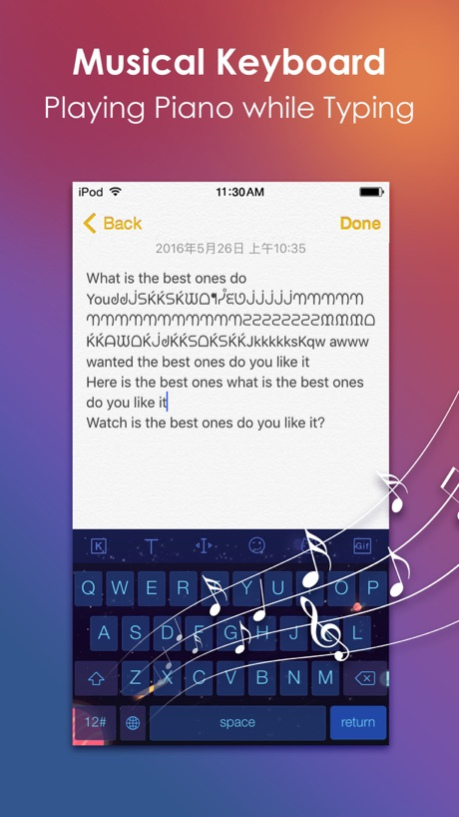iKeyboard -Cool Keyboard Theme 1.1
Free Version
Publisher Description
iKeyboard is a perfect 3rd Party keyboard for iOS 11 with precise word prediction and auto-correction. iKeyboard is also an ideal keyboard with various Fonts and specially-designed Skins to express your personality.
Features:
- 800+ Emojis, 1000+ Symbols and 500+ Emotions. You can type directly instead of copy&paste.
- 108 Fonts shows 108 styles. You can switch fonts on keyboard, just for your convenience.
- TextArts and Stickers with single-click typing.
- Well-designed themes, such as Typewriter, Pink, and other free themes waiting for you online.
- Piano keyboard. You can set your personal typing sound and play music like the real thing.
- Precise word prediction and auto-correction to double your efficiency.
- Natural gestures: You can sideslip to switch letters and symbols, slide downward to dismiss keyboard and long press Space to open emojis.
- Compatible with iPhone (including iPhone 6s and iPhone 6s+ ), iPad and iPod Touch.
- iKeyboard goes with all apps on your device.
Supported languages: English,French-FR- française,German-DE- Deutsch,Portuguese-PT-português,Spanish-ES- Español.
iKeyboard is a super cool social network tool. Download it now to feel the speed and fervor.
Sep 29, 2017
Version 1.1
This app has been updated by Apple to display the Apple Watch app icon.
Fixes bugs on iOS 11 and improvements.
About iKeyboard -Cool Keyboard Theme
iKeyboard -Cool Keyboard Theme is a free app for iOS published in the System Maintenance list of apps, part of System Utilities.
The company that develops iKeyboard -Cool Keyboard Theme is 大林 陈. The latest version released by its developer is 1.1.
To install iKeyboard -Cool Keyboard Theme on your iOS device, just click the green Continue To App button above to start the installation process. The app is listed on our website since 2017-09-29 and was downloaded 2 times. We have already checked if the download link is safe, however for your own protection we recommend that you scan the downloaded app with your antivirus. Your antivirus may detect the iKeyboard -Cool Keyboard Theme as malware if the download link is broken.
How to install iKeyboard -Cool Keyboard Theme on your iOS device:
- Click on the Continue To App button on our website. This will redirect you to the App Store.
- Once the iKeyboard -Cool Keyboard Theme is shown in the iTunes listing of your iOS device, you can start its download and installation. Tap on the GET button to the right of the app to start downloading it.
- If you are not logged-in the iOS appstore app, you'll be prompted for your your Apple ID and/or password.
- After iKeyboard -Cool Keyboard Theme is downloaded, you'll see an INSTALL button to the right. Tap on it to start the actual installation of the iOS app.
- Once installation is finished you can tap on the OPEN button to start it. Its icon will also be added to your device home screen.